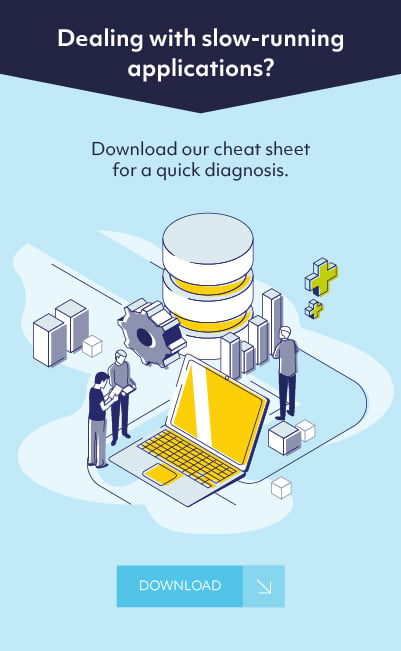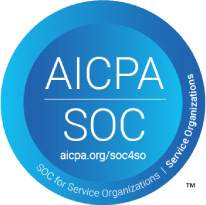Published on April 27, 2021 by Solvaria
Microsoft has a new vulnerability in SQL Server effecting all supported versions of SQL Server.
Here's what you need to know:
How can an attacker exploit this vulnerability? An authenticated attacker can send data over a network to an affected SQL Server when configured to run an Extended Event session.
There are GDR and/or CU (Cumulative Update) updates offered for my version of SQL Server. How do I know which update to use?
- First, determine your SQL Server version number. For more information on determining your SQL Server version number, see Microsoft Knowledge Base Article 321185 - How to determine the version, edition, and update level of SQL Server and its components.
- Second, in the table linked here, locate your version number or the version range that your version number falls within. The corresponding update is the one you need to install.
Note If your SQL Server version number is not represented in the table, your SQL Server version is no longer supported. Please upgrade to the latest Service Pack or SQL Server product in order to apply this and future security updates.
What are the GDR and CU update designations and how do they differ?
The General Distribution Release (GDR) and Cumulative Update (CU) designations correspond to the two different servicing options in place for SQL Server baseline releases. A baseline can be either an RTM release or a Service Pack release.
- GDR updates – cumulatively only contain security updates for the given baseline.
- CU updates – cumulatively contain all functional fixes and security updates for the given baseline.
For any given baseline, either the GDR or CU updates could be options (see below).
- If SQL Server installation is at a baseline version, you can choose either the GDR or CU update.
- If SQL Server installation has intentionally only installed past GDR updates, then choose to install the GDR update package.
- If SQL Server installation has intentionally installed previous CU updates, then chose to install the CU security update package.
Note: You are allowed to make a change from GDR updates to CU updates ONE TIME. Once a SQL Server CU update is applied to a SQL Server installation, there is NO way to go back to the GDR update path.
Can the security updates be applied to SQL Server instances on Windows Azure (IaaS)?
Yes. SQL Server instances on Windows Azure (IaaS) can be offered the security updates through Microsoft Update, or customers can download the security updates from Microsoft Download Center and apply them manually.
It's important to note that any patches made to SQL Server should be tested in the development environment before applying to a production environment. Be sure to read the information about the patches published by Microsoft here before applying it, as some patches cannot be undone.
Questions? We're here to help. Talk to an expert here.
%20(5).png)