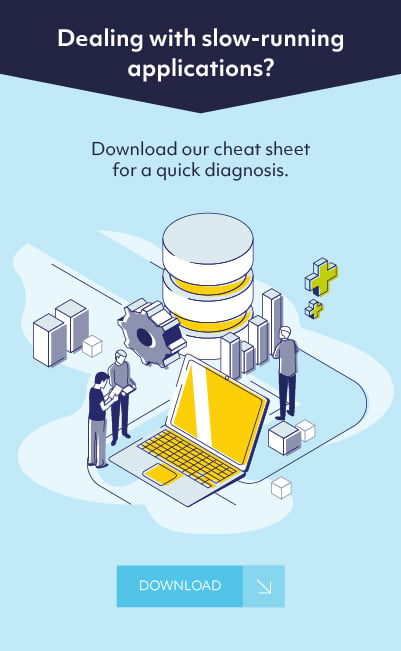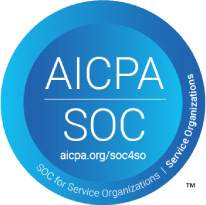Published on May 17, 2021 by Solvaria
How to plan and execute your Azure cloud migration
Azure Cloud is a cloud-computing platform that can be used to build, manage and deploy data, applications and services securely from the Cloud.
Database managers consider migrating to Azure for a variety of reasons.
Cost-effective
Some of the cost-saving options Azure includes are:
- Azure offers a pay-as-you go option where users can choose to pay only for the storage they use. This allows users to scale services as their business grows and change
- Per-minute billing
- Price match options
As well as paying only for what you need, Azure reduces infrastructure cost by limiting the need for physical servers. This also eliminates storage and staff expenses to maintain your infrastructure.
Easy merge with existing IT
While transitioning to the cloud, many businesses worry about the existing data they have stored in data centers or locally. Azure integrates with existing infrastructure through hybrid databases, secure connections and storage solutions. Azure also works with other Microsoft software such as SQL Server and Sharepoint to seamlessly blend with your IT.
Secure and reliable cloud platform
Azure provides enterprise-level security for your data and datacenter, as well as reliable backups for your applications.
Plan for your migration
Once you’ve decided to move to the Azure, cloud it’s time to plan for the migration. There are four key steps to migrating to the Azure cloud.
- Discover
The Discovery phase involves identifying all existing workloads and applications in your environment so they can be prepared for migration. This phase is important because missed workloads and applications can cause problems during migration. Some areas to review during this preparation stage are virtual networks and storage solutions. - Assess: Categorize applications and workloads
Once you’ve identified the applications and workloads involved in your migration strategy, you must evaluate your existing infrastructure.
Microsoft’s Virtual Machine Readiness Assessment tool
This tool automatically inspects your environment - virtual and physical - and provides recommendations for moving to the cloud. The report consists of three parts:
READY – This section consists of recommendations on your current infrastructure, and asks questions such as:
- Pros and cons of moving to Azure
- Are there any current features unsupported?.
SET - This section provides information on the machine requirements for moving to Azure. Questions include:
- What hardware is able to use?
- What virtual network do you need?
- What storage is required?
- What security measures do you need to put in place?
MOVE - This section addresses these common questions and simplifies the process of moving your machines to Microsoft Azure.
- What Azure subscription do you need?
- Do you need help moving your data or your virtual machine?
- Who will be monitoring your virtual machine?
- How will your machine be supported after the move?
Microsoft Assessment and Planning (MAP) toolkit
The MAP Toolkit is an agentless inventory, assessment and reporting tool that securely assesses IT environments for various platform migrations including Windows 8.1, Windows 7, Office 2013, Office 2010, Office 365, Windows Server 2012 and Windows 2012 R2, SQL Server 2014, Hyper-V, Microsoft Private Cloud Fast Track and Azure. Since version 8.0, MAP Toolkit can assess environments and provide readiness information for both physical and virtualized workloads migrating to Azure.
Both of these tools can help you carefully review and document all applications, workloads and processes you currently use, including:
- Current Infrastructure: Map your virtual and physical system configurations to an equivalent Azure instance. Evaluate specs like CPUs, disk size and storage demand.
- Current Network Architecture and Capacity: Assessing your network architecture and capacity will help you evaluate bandwidth to replicate changes made on virtual machines. Use a capacity planning tool or bandwidth assessment tool to determine whether replicating a virtual machine would kill your network.
- Performance Requirements: You need to know what IOPS you’ll require to avoid lags and maintain the same performance in your new Azure environment.
- High Availability/Resilience Requirements: You need a system that will function in the event of failure. Thoroughly document your disaster recovery processes, resiliency configurations and recovery time objectives to ensure your data can be restored easily in your new environment.
- Maintenance Process: Once you move to Azure, what maintenance steps need to happen to continue running effectively? Determine how your maintenance process will need to change in the new cloud environment.
- Target: Identify the destination(s) for each of your workloads
Now that you’ve audited your existing environment, it’s time to map out how to get your servers in Azure.
- Migrate: Make the actual move
Now that you’ve audited and prepared your existing workloads and applications, you’re ready to migrate to Azure.
Migration Strategies
When planning your migration, it is worth considering the pros and cons of the four key migration strategies: Rehost, Refactor, Rearchitect and Rebuild. Depending on which of these models you pick will determine your entire Azure migration strategy.
The following are four alternative strategies advised by Microsoft for migrating an application to the Azure cloud.
- Rehost / Lift and Shift
This strategy involves moving applications from the on-premise environment to the cloud without changing the infrastrcture. This strategy is best for legacy migrations or teams with limited cloud or Azure skills. Migration may be faster and easier, but applications may be less efficient in the cloud and unable to scale and extend.
- Refactor / Repackage
This strategy involves moving to Azure with some code changes but no major overhaul of an application. This allows you to leverage services like Azure SQL Database Managed Instances and Azure Container Service. You can also leverage Azure’s App Service, Azure Functions and Logic Apps to help re-architect, refactor and rebuild your apps in Azure. This strategy is best for business-critical applications with a low tolerance for disturbance, and for a fast and easy but improved infrastructure.
- Rearchitect
This strategy involves revamping the codebase of the application and moving it to a cloud-native architecture. This is best for applications that need maximum agility, scalability and flexibility in the cloud. Rearchitecting allows you to create a highly scalable, resilient, easily deployable application that can leverage the full power of the Azure cloud, but may be a complex and costly migration.
- Rebuild
The rebuild strategy involves scraping aside the initial application and building the same it from scratch using the Azure Platform as a Service (PaaS) capabilities. Azure Functions and Logic Apps can help build the application tier, as well as Azure SQL Database or other hosted Azure data services for the data layer. This is best for applications with relatively low complexity and few dependencies on other business processes.
Even if you aren’t planning on migrating completely to the cloud, Azure Stack can help build hybrid cloud solutions. Azure Stack allows you to deploy and store resources in the cloud while securely preserving the data in an isolated on-premise environment. This works by configuring a cross-premises Azure virtual network that provides private cloud security and public cloud flexibility.
For more information on Azure migration, read our case study on how our team performed an Azure migration for an e-commerce company, or contact one of our expert DBAs via the form below.