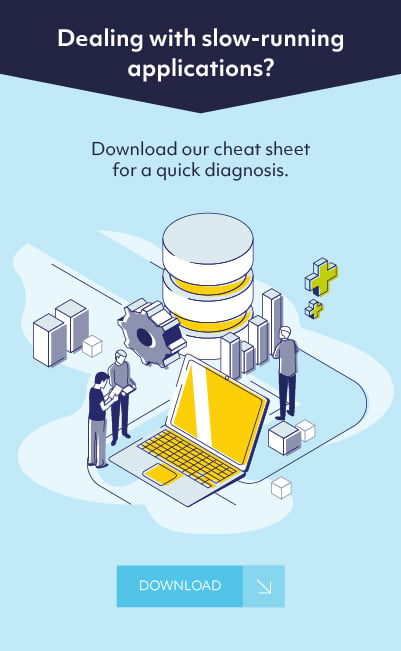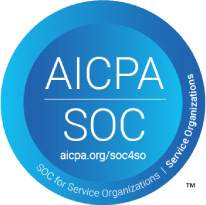Published on April 26, 2017 by Greg Samuels
Coworkers interact with one another every day via email, phone, text, company sites, and especially face-to-face conversations. As consultants and remote workers, we are tasked with handling multiple organizations’ needs which can become challenging when it comes time to have in person meetings. We simply cannot be in multiple places at once, and often rely on electronic forms of communication to bridge the gap. 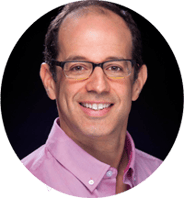
It is often challenging to communicate tone, intent, spirit, etc. using any method other than in person communication. How many times have you had a text or email misconstrued by a coworker because they read more into it than intended? It happens all of the time, and is often rectified by picking up the phone or talking face-to-face with the recipient. Many companies rely on video conferencing services, such as Skype, GoToMeeting, Webex, etc, to try and put the face on communicating with external folks, but this also has some challenges. If you are having a meeting where everyone is in person except one individual, you must utilize an appropriate conference room outfitted with video and PC in order to bring in the remote person. Often, IT is called in to help initiate the call, or it becomes a huge distraction at the beginning of a meeting to get all the parts working properly. Enter the challenge of network latency and you have a less than optimal experience. Enter our experiment with telepresence robots.
Yes, I said robots.
Let’s start with telepresence robots 101. Simply put, a telepresence robot is a self-contained, movable video conference unit that is representing a single person. It usually has at least one camera and microphone, but some are a simple remote controlled tablet stands (you provide your own tablet). There are many manufacturers out there currently, and the price of one of these units ranges from $1,000 to $20,000. Price factors relate to the number of cameras, battery life, wireless radios, materials used for the device, and ruggedness factors to name a few. Two very popular choices in the marketplace are Suitable Technologies Beam+ and Double Robotics Double 2.
Why Robots?
The first question I usually get is “Why?” and I have found many compelling reasons. The first and best reason I offer is the fact that the telepresence robot can communicate with all users in the office without the other party needing to change their method of interaction.
- No video to start
- No headset to put on
- No calls to IT to configure a camera
- No headaches
Just start talking to your robotic colleague. Second, the device truly allows one person to be in two places atonce. I have two clients on opposite sides of town, and can cut about 1 hour of travel time out of my day by using a robot at the client where I am not physically present. Third, the ability to see, hear and be immersed in the natural flow of the office makes the robot user more engaged at the workplace.
 Pilot Test
Pilot Test
So, more about our pilot test. I purchased a Beam+ from Suitable Tech (available on Amazon), and placed it at my client site. Setup was easy, as all I had to do was:
- Setup a Beam account
- Plug in the docking station
- Connect the device to the client's WiFi network
- Download the client software to my PC (also available to download on a mobile device)
How well do these robots work in an office setting?
The second  question I get is about the reaction from the client. Most people initially laugh and get a kick out of talking with a robot. I spent the first day onsite with the client taking selfies and being shown around the office. Mentions of Sheldon from The Big Bang Theory were repeatedly mentioned, and the chatter behind me was frequent. After the “new toy” excitement wore off, interactions were productive and it truly was like I was in the office working with each of the users. We ran this pilot for 30 days and then sent out a survey to all of the users that I interacted with during the test. We received near perfect marks on communication, video quality and sound quality, and the users truly felt like I was in the office with them more days per week, even though I was physically there less.
question I get is about the reaction from the client. Most people initially laugh and get a kick out of talking with a robot. I spent the first day onsite with the client taking selfies and being shown around the office. Mentions of Sheldon from The Big Bang Theory were repeatedly mentioned, and the chatter behind me was frequent. After the “new toy” excitement wore off, interactions were productive and it truly was like I was in the office working with each of the users. We ran this pilot for 30 days and then sent out a survey to all of the users that I interacted with during the test. We received near perfect marks on communication, video quality and sound quality, and the users truly felt like I was in the office with them more days per week, even though I was physically there less.
Nothing comes without its challenges, so what did we encounter during this pilot? The Beam is super silent in its operation, so I had to make a point of announcing myself before entering an office or cube (I found saying “knock knock” did the trick quite nicely). Closed doors also obviously presented a challenge. I was invited to join the team in the conference room, and had to call someone to let me in. Another problem occurred when we had severe network latency. My client's software crashed in the middle of a session, and the Beam died in the hallway. Very embarrassing, as the COO had to carry it back to the docking station. Ensure you have a strong WiFi on both sides before starting something like this.
Where do we go from here? For us, we have ordered a second Beam to join the fleet, and are slated to implement a third. My vision is to be offering a resource that can be onsite at a moment’s notice, and provide high value to our clients without the need to spend a lot of time travelling to and from each client. There is still value being physically present for long working sessions and social gatherings (try eating a slice of pizza while Beamed in!), but for most conversations during the flow of a day, I will be happy to Beam in.