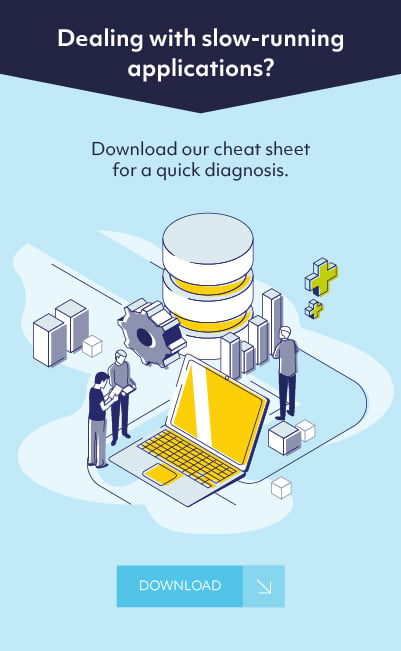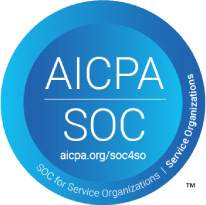Published on July 21, 2020 by Solvaria
The newest release of Azure Data Studio was made available July 15, 2020.
Azure Data Studio has a new release focused on first-time user experience improvements and feature improvements.
Feature tour
Microsoft has introduced a Feature Tour experience to help new users identify the key features in Azure Data Studio. First time users may be overwhelmed by all of the features Azure offers, which is why the newest release focuses on guiding them. The Feature Tour walks through five features that users will most commonly use. These features include:
- Connections Viewlet
- Notebooks Viewlet
- Extensions Marketplace
- Settings
- Welcome page
Microsoft has been consistently adding more buttons in the markdown toolbar. This month they've added header options.
- Header support in markdown toolbar
-
You can easily add headers to improve the formatting of your notebook. In addition, you can easily remove all headers by highlighting all text and clicking Paragraph in the dropdown menu.
-
- Side-by-side markdown preview in text cells
- the preview now appears side-by-side instead of below the text. This view has been set to default, but can be changed according to user preference.
Drag and drop tables in Query Editor
- SSMS users have been requesting a feature that can drag and drop SQL tables and columns from the database tree view to the query editor. This feature is now available in the newest release of Azure Data Studio.
Azure Account icon added to Activity Bar
-
The Azure Account icon has been moved to the activity bar. Signing into Azure is now more visible in the newest addition, aligning with Visual Core Studio.
Bug fixes
-
A full list of bug fixes for the July release can be found here.
To learn more about what's all included in the July 2020 release of Azure Data Studio, read Microsoft's Blog Post or review the release notes.
-1.png)